Book a DHL Collection or Find a Drop-Off Point

Booking a Collection from Home
You can schedule a DHL collection here. Follow these steps:
1. Select your country in the top-right corner:
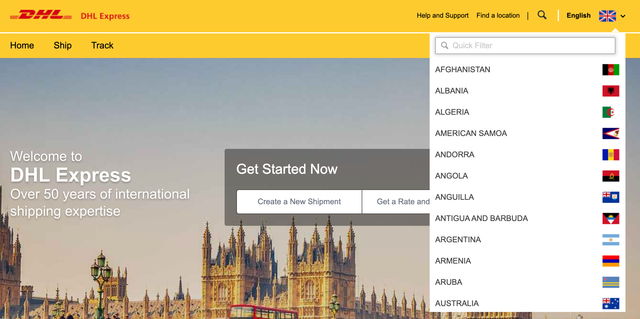
2. Go to Ship > Schedule a pickup.
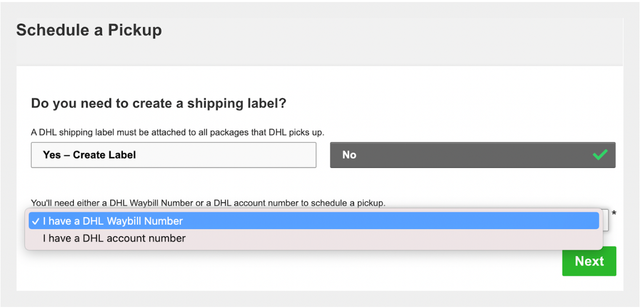
3. Choose:
- Do you need to create a shipping label? → No
- I have a DHL waybill number → Enter the 10-digit number from your return label (no spaces).
- Select the area code (eg, +1- USA, +44- UK) and enter your phone number
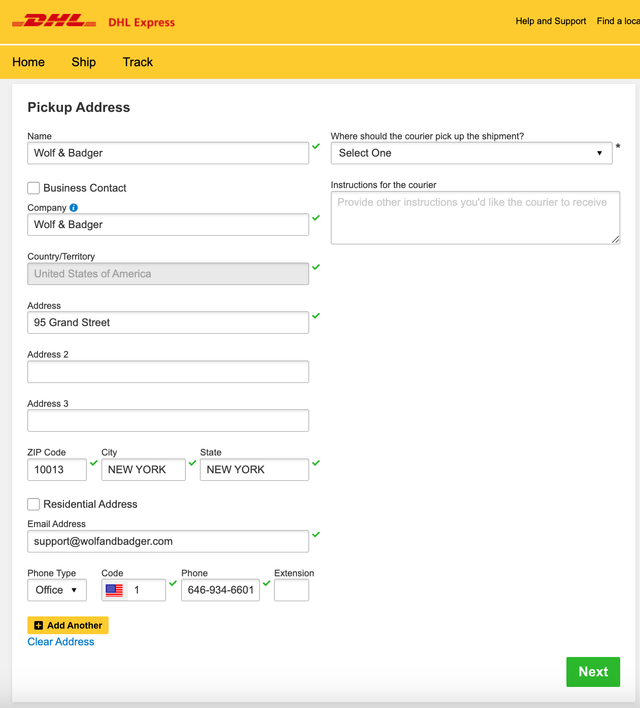
4. Fill in your pickup address and any delivery instructions.
5. Use default parcel dimensions: 0.5 kg – 5 x 5 x 5 cm.
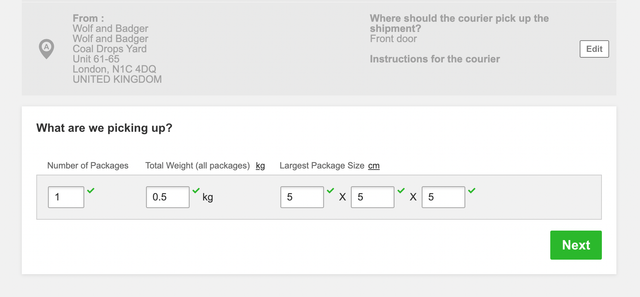
6. Choose a pickup date and time window (allow 2–4 hours for flexibility)
Please note that the collection time is not guaranteed; delays may occur due to traffic or workload.
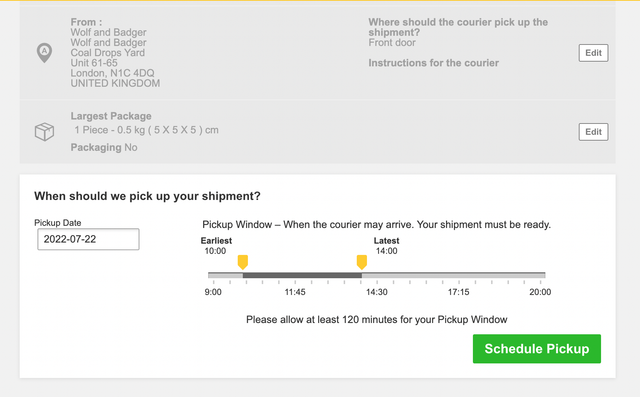
Once you have scheduled the pickup, keep a note of your PRG reference number for your pickup.
Dropping Off at a DHL Location
To find your nearest DHL Express drop-off point, click here and:
- Select your country and enter your postcode/ZIP.
- Under Select a service, choose:
- Send shipment
- I have a DHL account
- I have printed a DHL label
- Click Search to see the closest service points.

IMPORTANT: Make sure you choose a DHL Express Service Point, and request a receipt or proof of drop-off when handing over your parcel.